GCash SIM Card Lost, Expired, or Stolen: What to Do
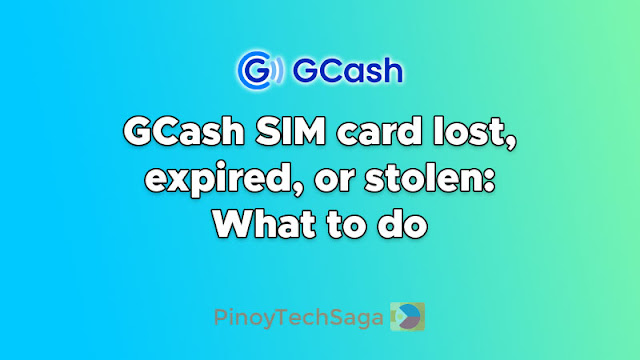
If the SIM card linked to your GCash got lost, stolen, or expired, here are some steps you need to follow to continue using the e-wallet service. GCash SIM Card Lost or Stolen: What to Do Follow these steps if you've lost your SIM card or phone with your GCash-registered account. Step 1: Report immediately via GCash's Gigi Chat Support. Go to https://help.gcash.com and click on the "Chat with Gigi" button at the lower right of your screen. Provide Gigi with the required information, such as your GCash-registered email and 11-digit mobile number. When asked about your concern, type "I lost my SIM/phone." GCash's customer support will temporarily suspend your account to keep your funds safe. Please take note of the 8-digit reference number that the customer service agent will endorse, as this will be asked when requesting to lift the suspension. Step 2: Contact your telco provider to get a new SIM card with the same number. Here are the SIM replacement...





